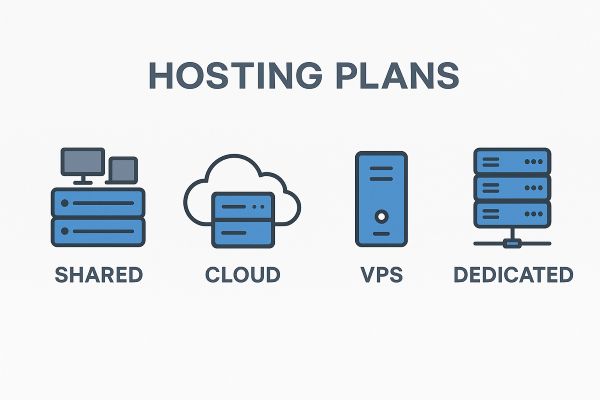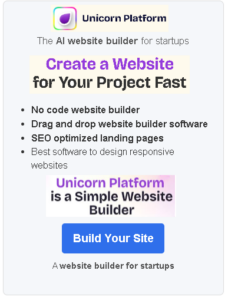When it comes to reliable web hosting that won’t break the bank, InterServer is a name that often surfaces. Since 1999, co-founders Mike Lavrik and John Quaglieri have built a solid reputation for delivering honest, no-surprise pricing and robust service. For freelancers, small businesses, to even Fortune 500s, InterServer promises secure hosting solutions backed by genuine customer care. In this comprehensive review, we’ll explore:
-
What makes InterServer stand out
-
Key offerings (Shared, VPS, Cloud, Dedicated, Colocation)
-
Pros and cons in practice
-
Real-world use cases
-
Tips for maximizing value
-
Comparison table with other top hosting providers
Let’s dive deeper so you can decide if InterServer is the right fit for your next online project.
Why InterServer?
Price Lock Promise 💰
One of InterServer’s most compelling features is its price guarantee—your initial hosting rate stays the same upon renewals. No bait-and-switch. No sudden spikes. You’ll pay what you sign up for, long-term.
Transparency and Simplicity
Avoiding clever pricing tricks, their plans clearly state what’s included: storage, bandwidth, emails, SSLs, and backups. No confusion about renewal rates or hidden upsells.
Service Level and Support
With 24/7 live chat, ticketing, and phone support, InterServer emphasizes responsiveness. Their in-house teams in NJ and LA own the data centers, providing tighter infrastructure control.
Focus on Reliability
-
99.9% uptime commitment
-
Only 50% server utilization to ensure smooth performance
-
Redundant power, proactive monitoring
This minimizes surprises and slowdowns—critical for any user.
InterServer’s Hosting Solutions
Shared Hosting
-
Ideal for websites, blogs, portfolios
-
“Unlimited” storage, bandwidth, and email (within fair use)
-
Offers both cPanel (paid) and DirectAdmin (free)
-
Includes free SSL, DDoS protection, and malware scans
Great entry-level option, though power users should note resource caps.
Cloud Hosting / Quick Servers
-
Fast-deploy, scalable VPS-like environment
-
Customizable CPU, RAM, storage
-
Suits growing business sites, eCommerce, SaaS
Dedicated Servers
-
Total control with dedicated physical hardware
-
Full root access and choice of OS
-
Perfect for high-traffic applications or resource-heavy projects
Colocation Services
-
For businesses bringing their own hardware
-
Offers power, bandwidth, security, and environment in their data centers
Pros and Cons in Detail
✅ Pros
-
Budget-Friendly with Transparent Renewals
No surprises at renewal time. -
Generous Shared Hosting Resources
Great value for small sites. -
Reliable Uptime & Speed
Speed stays consistent thanks to server load limits. -
Free Migration & SSL
Smooth onboarding with no extra cost. -
Strong Security Features
DDoS protection, frequent scanning, SSL encryption. -
24/7 Support Team
Real humans, not bots. -
Flexible Upgrades
Easily move to VPS or dedicated hosting as you grow. -
Infrastructure Ownership
Full control via NJ and LA data centers. -
Long-Term Track Record
Stability from over two decades in the industry.
⚠️ Cons
-
No Global Data Center Footprint
Latency issues possible for international audiences. -
Domain Names Sold Separately
No free domain with hosting plans. -
Support Quality Varies
Some reports of slow or generic help. -
Basic Dashboard Experience
Functional, but less polished than modern alternatives. -
“Unlimited” Has Fair Use Limits
Usual resource cap caveats apply. -
Weekly Backups Only
Users need to arrange more frequent backups. -
cPanel May Cost Extra
DirectAdmin is free, but those needing cPanel pay more. -
VPS Complexity
Can be overwhelming for beginners.
Use Cases
-
Bloggers/Content Creators – Cost-effective shared hosting with strong uptime and 24/7 support.
-
Small e-Commerce Sites – SSL, DDoS, and stability on a budget.
-
Growing Businesses – Seamless upgrades to VPS or dedicated servers.
-
Tech-Savvy Freelancers – Customizable cloud and VPS environments at a fair price.
-
International Businesses (with U.S.-centric customers) – Reliable U.S. hosting with potential latency for offshore visitors.
Tips to Maximize Your InterServer Experience
-
Pick DirectAdmin if on a budget and okay with a non-cPanel dashboard.
-
Add daily backups using plugins, scripts, or storage solutions—especially for mission-critical sites.
-
Monitor Fair Use by tracking resource use lest unexpected resets occur.
-
Use CDN to improve global speed, especially for audiences outside the U.S.
-
Choose cPanel only if necessary—DirectAdmin is usually more cost-effective.
-
Review your hosting plan regularly, upgrading when traffic or requirements increase.
How InterServer Compares
| Feature | InterServer | Hostinger | A2 Hosting | Bluehost |
|---|---|---|---|---|
| Price (starter) | $2.50/month (locked renewal) | $1.49/month (renewal: $8.99) | $2.99/month | $2.95/month |
| Renewal Price | Same as initial | Jumps to $8.99+ | Increases | Increases |
| Free Domain | ❌ (Extra cost) | ✅ First year free | ✅ First year free | ✅ First year free |
| Control Panel | cPanel (extra fee) or DirectAdmin (free) | cPanel | cPanel | cPanel |
| Uptime Guarantee | 99.9% | 99.9% | 99.9% | 99.99% |
| CDN Option | ❌ Included addon typically | ✅ Included | ✅ Included | ✅ Included |
| Backups | Weekly (manual options available) | Weekly or more depending on plan | Daily included | Daily included |
| Data Center Reach | U.S. — LA, NJ | U.S., EU, Asia | U.S., Europe, Asia | U.S., Europe, Asia |
| Customer Support | 24/7 live chat, phone, tickets (varied quality) | Chat only | Phone, Chat, Tickets | Phone, Chat, Tickets |
Safety & Setup Tips
-
Secure Your CMS – Keep WordPress/Joomla/themes/plugins up to date.
-
Implement SSL – Use the free Let’s Encrypt SSL offered.
-
Monitor Logs – Watch for login attempts, 404 spikes, and resource peaks.
-
Use Strong Credentials – Always strong passwords and secure SSH access.
-
Extra Backups – Add daily or real-time backup solutions.
-
Enable DDoS Protection – Make sure this is active, especially for bigger sites.
-
Use CDN – Necessary for sites with a global audience.
-
Test Migrations – When switching to VPS or dedicated, do test migrations.
Conclusion
InterServer is a dependable, transparent web host built for those who seek affordability, reliability, and flexibility. Its unique price lock guarantee sets it apart in a market full of hidden renewal fees. Thanks to strong security, performance, and in-house data centers, it’s a solid home for blogs, small businesses, and scalable startups.
If you’re outside the U.S., consider using a CDN to offset server location limits. For those needing daily backups and modern dashboards, be ready to implement extra safeguards or supplement with third-party tools.
In short, InterServer is a smart, cost-effective choice for users prioritizing consistent pricing and honest service.