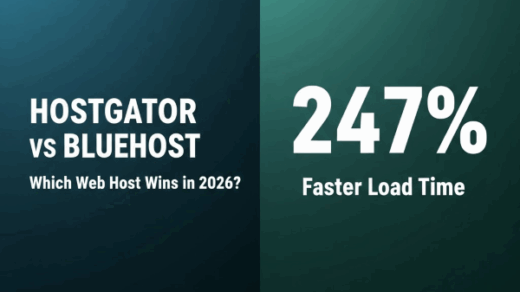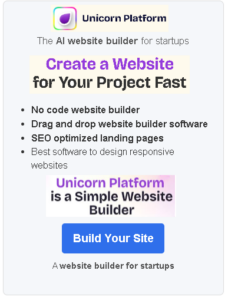Introduction to AWS and Cloud Computing
Amazon Web Services (AWS) is one of the most widely used cloud computing platforms, offering a variety of services that help businesses and individuals store data, run applications, and scale their infrastructure without needing physical servers. Two important components of AWS are Amazon EC2 (Elastic Compute Cloud) and the AWS Management Console.
If you’re new to cloud computing, understanding how these tools work can seem overwhelming. This guide breaks down the key concepts of Amazon EC2 and the AWS Management Console, explaining how they work and how they can help you manage cloud-based services more efficiently.
What is Amazon EC2?
Understanding Cloud Computing with EC2
Amazon EC2 (Elastic Compute Cloud) is a service that allows you to rent virtual servers, called instances, to run applications in the cloud. Instead of buying physical servers, you can launch EC2 instances as needed, scaling them up or down depending on your workload.
Key Features of Amazon EC2
✔ Scalability – You can increase or decrease the number of virtual servers based on demand.
✔ Flexibility – Choose from different instance types based on CPU, memory, and storage needs.
✔ Pay-as-you-go Pricing – You only pay for the resources you use, making it cost-efficient.
✔ Security & Reliability – AWS provides multiple security features to protect your data.
How EC2 is Used in Real-World Scenarios
- Web Hosting – Companies host websites and applications on EC2 servers instead of traditional web hosting.
- Data Processing – Businesses analyze large datasets using EC2-powered cloud computing.
- App Development & Testing – Developers test software on different configurations without needing physical machines.
Amazon EC2 is ideal for businesses and developers who need computing power without investing in expensive hardware.
What is the AWS Management Console?
https://aws.amazon.com/console
The User-Friendly Interface for AWS Services
While Amazon EC2 provides virtual servers, the AWS Management Console is the platform where you can manage all your AWS services. Think of it as the control center that helps you access and organize your cloud resources.
Instead of using command-line tools or coding, the AWS Management Console provides a graphical interface that makes it easy to:
✔ Launch and manage EC2 instances
✔ Store and retrieve data using Amazon S3 (Simple Storage Service)
✔ Set up databases, networking, and security settings
✔ Monitor billing and usage reports
Why the AWS Management Console is Useful
- Easy to Navigate – Ideal for beginners who are new to AWS.
- Centralized Control – Manage all AWS services from one place.
- Quick Access to Resources – Allows users to launch and configure services without coding.
If you’re just getting started with AWS, the Management Console provides a user-friendly way to explore different services and set up cloud-based projects.
How Amazon EC2 and the AWS Management Console Work Together
Think of Amazon EC2 as the engine that powers cloud computing and the AWS Management Console as the dashboard that lets you control it.
For example:
- You can log into the AWS Management Console and navigate to the EC2 section.
- From there, you can launch new EC2 instances without writing code.
- Once your instances are running, you can monitor performance, adjust settings, or stop instances when they are no longer needed.
This combination of powerful cloud computing (EC2) and a user-friendly control panel (AWS Management Console) makes AWS a flexible and accessible platform for beginners and experts alike.
Getting Started with AWS: First Steps
If you’re new to AWS, here’s how to start exploring Amazon EC2 and the AWS Management Console:
1️⃣ Create an AWS Account – Visit aws.amazon.com and sign up for a free account.
2️⃣ Log into the AWS Management Console – Use your credentials to access the AWS dashboard.
3️⃣ Explore the EC2 Service – Navigate to the EC2 section to launch a virtual server.
4️⃣ Experiment with Free Tier Services – AWS offers a free tier that allows you to test services like EC2 without charges for a limited period.
5️⃣ Follow AWS Tutorials – AWS provides step-by-step guides to help you get comfortable with cloud computing.
Conclusion
Amazon EC2 and the AWS Management Console are two essential components of AWS that make cloud computing powerful and accessible. EC2 provides the computing power, while the AWS Management Console makes it easier to manage cloud resources without needing advanced technical skills.
For beginners, the best way to get comfortable with AWS is to explore the Management Console, launch an EC2 instance, and experiment with different cloud services. Over time, as you gain confidence, you can dive deeper into advanced cloud computing features.
🚀 Ready to get started? Log into AWS and explore the cloud today!