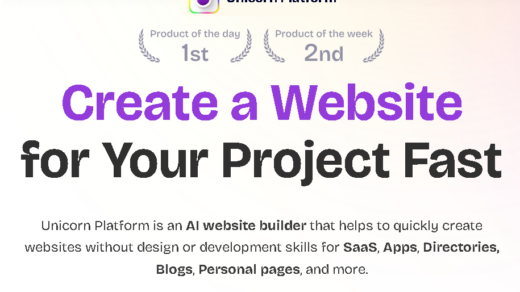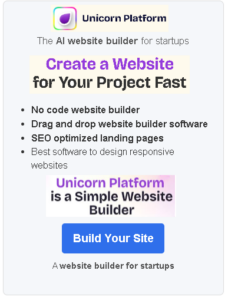Creating a website requires several steps, but one of the most essential is choosing the right web hosting service. If you’re wondering, “What is web hosting?” or “How to host a website,” this beginner’s guide will walk you through everything you need to know about web hosting services, types, features, and how to get started.
What is Web Hosting?
Definition of Web Hosting
Web hosting refers to the service that allows individuals or businesses to make their websites accessible on the internet. In simple terms, web hosting services provide the technology and resources needed to store and display your website files, ensuring they’re available to users around the globe. Without web hosting, a website would only exist locally on your computer or device and would be inaccessible to anyone else.
Importance of Web Hosting for Websites
Web hosting is crucial because it’s what makes your website viewable to the public. When someone types your domain name into their browser, the web hosting provider ensures that all the necessary files are transferred from your server to their device. Hosting impacts website speed, uptime, and security — all essential factors in the user experience and search engine rankings.
Basic Components of Web Hosting Services
- Servers: Physical machines that store your website files.
- Bandwidth: The amount of data transferred between the server and users.
- Storage: How much space is available for your site’s content, including images, text, and media.
- Control Panel: A user interface that allows you to manage your hosting service and website.
Types of Web Hosting Services
Not all web hosting is the same. Different types of hosting provide various levels of control, resources, and pricing options.
Shared Hosting
Shared hosting is the most basic and cost-effective option. Your website is hosted on a server with multiple other sites, meaning resources like bandwidth and storage are shared. While affordable, shared hosting can suffer from slow load times and less control, especially when other sites on the same server experience high traffic.
Virtual Private Server (VPS) Hosting
VPS hosting offers more control and better performance compared to shared hosting. In this setup, a server is partitioned into multiple virtual servers. While still sharing a physical server with other websites, each VPS gets its own dedicated resources, improving performance and customization options.
Dedicated Hosting
Dedicated hosting provides you with an entire server for your website alone. This offers the highest level of performance, customization, and security, but it comes at a higher cost. It’s typically used by large websites or businesses with high traffic volumes.
Cloud Hosting
Cloud hosting uses a network of servers to host your website, which offers excellent scalability and reliability. Your website is not tied to a single server; instead, resources are drawn from multiple sources, reducing the chances of downtime and ensuring faster load times.
Managed WordPress Hosting
Specifically designed for WordPress users, managed WordPress hosting takes care of all the technical aspects of hosting. From automatic updates to optimized performance, it’s a great choice for those who want a hands-off approach to website management.
Here’s a table comparing different web hosting services and their offerings:
| Hosting Service | Type | Price Range | Uptime Guarantee | Storage | Bandwidth | Key Features |
|---|---|---|---|---|---|---|
| Shared Hosting | Shared | $2.99 – $9.99/month | 99.9% | Limited (10GB – 50GB) | Limited (100GB) | Low cost, easy to set up, suitable for small websites |
| VPS Hosting | Virtual Private Server | $19.99 – $79.99/month | 99.9% | Scalable (50GB – 200GB) | Scalable (1TB+) | Dedicated resources, better performance than shared |
| Dedicated Hosting | Dedicated Server | $79.99 – $200+/month | 99.9% | Customizable (500GB+) | Unlimited | Full control, high security, best for large traffic sites |
| Cloud Hosting | Cloud | $10 – $70/month | 99.95% | Scalable (As per need) | Scalable | High reliability, scalable, pay-for-what-you-use pricing |
| Managed WordPress Hosting | Managed (WordPress Only) | $25 – $45/month | 99.95% | 10GB – 50GB | Unlimited | WordPress-specific, automatic updates, enhanced security |
| Reseller Hosting | Reseller | $15 – $50/month | 99.9% | 50GB – 200GB | Limited | Allows users to resell hosting, multiple control panels |
This table provides an overview of the different types of hosting services, their average price ranges, and key features to help choose the best option based on website needs.
How to Host a Website: Step-by-Step Guide
Whether you’re building a personal blog or an online business, here’s how to host a website from scratch.
- Choose a Domain Name Start by selecting a unique and memorable domain name for your website. This is the address users will type in to find your site.
- Select a Web Hosting Provider Consider factors like price, uptime, and customer support when choosing your hosting provider. Compare services to find the best fit for your needs.
- Pick a Hosting Plan Decide which hosting type is best for your website, whether it’s shared hosting for beginners or VPS for more advanced needs.
- Set Up Your Hosting Account After choosing a plan, sign up and create an account with your hosting provider. They’ll typically guide you through the initial setup.
- Install a Content Management System (CMS) Most hosting services offer one-click installation for popular CMS platforms like WordPress. A CMS makes it easier to manage content, design, and functionality without needing advanced technical skills.
- Design Your Website Choose a theme or design layout that aligns with your brand and start customizing the look and feel of your site.
- Add Content to Your Site Populate your website with high-quality content, including text, images, and other media that represent your business or personal project.
- Launch Your Website Once you’re satisfied with the design and content, you can officially launch your website. Make sure to test everything thoroughly before going live.
Who Hosts a Website?
Role of Web Hosting Companies
Web hosting companies are responsible for managing the servers that store and deliver your website’s files to users around the world. Without a web host, your website would not be accessible via the internet.
Popular Web Hosting Providers
Many companies offer web hosting services, but some of the most popular include Bluehost, SiteGround, and HostGator. Each provider offers various plans tailored to different needs, whether you’re a beginner or an experienced website owner.
Factors to Consider When Choosing a Host
- Uptime Guarantees: The percentage of time the server is guaranteed to be operational. Look for at least 99.9% uptime.
- Storage Space and Bandwidth: Determine how much storage and bandwidth you’ll need based on the size of your website and expected traffic.
- Security Features: Look for hosting providers that offer SSL certificates, firewalls, and malware protection.
- Customer Support: Choose a host with reliable customer service, ideally offering 24/7 support.
- Scalability Options: Make sure the host allows for easy upgrading if your website grows.
Key Features to Look for in Web Hosting Services
When choosing web hosting services, it’s essential to look for features that ensure your site’s performance, security, and reliability.
- Uptime Guarantees: Choose a host that offers at least 99.9% uptime.
- Storage Space and Bandwidth: Consider your website’s size and traffic to pick the right plan.
- Security Features: SSL certificates, firewalls, and malware protection are critical.
- Customer Support: Opt for a host that offers 24/7 support through various channels.
- Scalability Options: If your site grows, you’ll need a hosting service that can grow with it.
Common Web Hosting FAQs
How Much Does Web Hosting Cost?
The cost of web hosting depends on the type of hosting plan you choose. Shared hosting is the most affordable, often starting as low as $3-$5 per month, while dedicated servers can cost hundreds of dollars each month.
Can I Switch Hosting Providers?
Yes, switching hosting providers is possible, though it may involve some technical steps, such as transferring your domain and migrating your website files.
What’s the Difference Between Domain Registration and Web Hosting?
Domain registration refers to purchasing a domain name (your website’s address), while web hosting is the service that stores your site’s files and makes them accessible online. These two services are often bundled together but can be purchased separately.
Do I Need Technical Skills to Host a Website?
While technical skills can be helpful, many web hosting providers offer user-friendly interfaces, one-click installations, and comprehensive support, making it easy for beginners to get started.
Conclusion: Choosing the Right Web Hosting Solution for Your Needs
Choosing the right web hosting service depends on your website’s requirements, budget, and level of technical expertise. Whether you need a simple shared hosting plan or a more robust VPS or dedicated server, there’s a solution for every need. By understanding the basics of web hosting, you’ll be able to make an informed decision and ensure your website runs smoothly.
When considering how to host a website or what web hosting services to choose, always factor in uptime, security, customer support, and scalability to ensure long-term success.
Why I Recommend HostGator for Web Hosting
When it comes to choosing the right hosting provider, I’ve personally had a great experience with HostGator. They’ve been reliable, and their customer service has been excellent. Anytime I’ve needed tech support, they’ve been quick to respond and extremely helpful, making the entire hosting process much smoother.
Not only is their support top-notch, but HostGator also offers a variety of hosting options, from shared hosting to VPS and dedicated servers, so you can scale as your website grows. Their 99.9% uptime guarantee ensures that your site stays online, and the pricing is competitive, especially for those just starting out.
If you’re looking for a reliable web hosting service with great tech support, I’d highly recommend giving HostGator a try. They’ve made managing my website easy, and I know I can count on them whenever I need assistance.